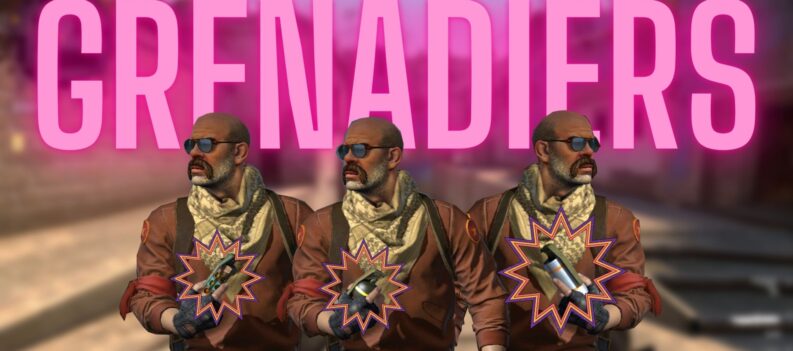Errors are a part of any software and to deal with, you will need expert advice and this blog surely provides you that. You will get a clear idea of how to fix failed to enumerate objects in container access denied issue by reading the blog. This is a common error that is faced by users while they handle with file or folder permissions.
Well, in windows, you get the option of sharing a folder or file among many users on the local network. When you try to change access permission to some folders as an administrator for users or user groups, this error quickly shows up.
So whats the reason for the Failed to Enumerate Objects Error?
It’s known that particularly there are two reasons that take windows 10 to have container access denied error, and these two errors are:
- Clash in file or folder permissions, or
- Folder settings are configured incorrectly.
What’s the Easiest Way to Fix the Error?
Let’s resolve the issue by simple methods that are easy to follow for any civilized being. Do some basic changes in the windows settings and you are all set to do office work by assigning the permissions of precious or secretive folders. Below are the following methods to solve the error:
Method 1 – By Elevated Command Prompt
To do this, you can follow the steps:
- Find “cmd” in “command prompt window”.
- Now right click on “command prompt icon” and the next thing you have to do is, “run it as administrator”.
- Furthermore, copy-paste the commands written below in requiring prompt window & execute the commands one by one.
/f x:\full_path_to_folder
/f x:\full_path_to_folder /r/d y
x:\full_path_to_folder /grant administrators:F
x:\full_path_to_folder /grant administrators:F/t
- It’s recommended that you change the full path to the folder with the path of your chosen folder.
Method 2 – Restrain Warnings to Fix Failed to Enumerate Objects in the Container Error in Windows 10
When you get access to user account control settings, you can deactivate the notification option; this will allow you to do changes in the folder permissions without showing any notification. You can use the following steps for doing so:
Step 1: Unlock the start menu and type UAC or change user account control settings in the start “search” bar. This would easily show you the change user account control setting option, now it’s your turn to open it.
Step 2: You will see a slider and now drag it all the way down to “never notify”. When you do this, simply click on the “ok” button. Press yes if you are prompted by a dialogue box for any permission.
When you do this, restart the PC. When PC is restarted, you should try out for setting folder permissions. So now you will be able to set up permission for the folder easily. If you are still getting failed to enumerate objects in the container access is denied error, you can restart your PC in safe mode & repeat the method 1 and see if things work out for you or not. If they don’t then try doing it in safe mode with networking.
Want More of These Tech Blogs?
Well, you heard right, if you are still looking for increasing your technical knowledge to the vast extent then gpugames.com will help you. We have some phenomenal blogs for you from the pc and gaming world that would help you in growing your business, sales and technical knowledge. Check out our website for game reviews, pc errors, gadget errors and more. Visit the site today!


 More Guides & Troubleshooting
More Guides & Troubleshooting