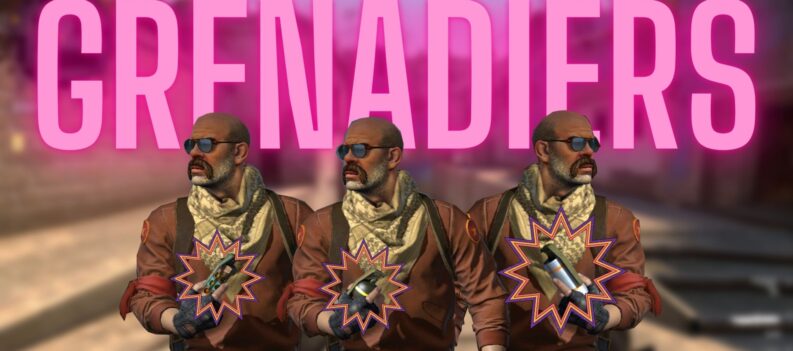Paypal is an extraordinarily popular e-wallet among both digital merchants and regular people alike. This is probably thanks to how easy it is to withdraw and deposit money just with your Paypal email.

However, it’s not because an account is purely virtual that it has no restrictions concerning how you use it, where your deposited money goes, or where that money comes from.
Even though Paypal makes your money feel a little immaterial, it’s vital to keep in mind that Paypal has strict regulations on how you use your Paypal account. If they detect suspicious activity on your account, you may be subject to limitations.
This means you won’t be able to withdraw money from your Paypal account, make deposits from your account, or even add funds to it. General access to your Paypal funds will be restricted.
So what do you do when this happens? How do you get your account back?
Verify the Integrity of your Paypal Email
If your account has been limited, Paypal will notify you of the restriction through email. Unfortunately, it’s very common for people to receive fraudulent emails pretending to be Paypal.
How to Spot a Scam
Luckily for us, Paypal scam emails use enough recurrent techniques for us to be able to spot the fraud.
- Suspicious sender email. If this is a long line of numbers, it’s a scam.
- Opening with “Dear User” or “Dear client”.
- Central links and/or link buttons.
- General sense of urgency.
If they’re telling you that your account has been hacked or suspended, chances are they’re just using a scare tactic to get you to click that link faster.
Always pause and check your Paypal account before acting on any of these emails or clicking on any links.
How to Know your E-mail is Legit
Most of the time, the simplest way to know if the Paypal email is legit is that it will be from [email protected].
If you want additional reassurance, then send your Paypal email to [email protected] (or contact Paypal in your preferred way) and they will give you the green light.
Otherwise, you should always log in to your Paypal account to verify that whatever your email is claiming.
Remove Limitations from your Paypal Account: A Step-by-Step Guide
Regardless of why Paypal decided to limit your account, the steps you must take to remove your account limitations are the same for everyone.
- Log in to your Paypal account.
- Locate the ‘Resolve a problem in our Resolution Centre’ button at the bottom.
- Find the ‘Go to Account Limitations’ button.
- Select ‘Resolve’ for each step when prompted.
Sometimes the limitation persists even after you’ve taken these steps. In this case, you have to wait to be contacted over e-mail by the Paypal employee that is reviewing your account issues.
It’s important to remember that Paypal employees can’t unfreeze your account over the phone, so you just have to be patient and rely on email support.
Paypal Limitations: Why your Account was Frozen
The limitations placed on your account are sometimes automatic measures taken for your own safety.
Paypal takes customer security very seriously, after all. Here are some of the most common reasons why Paypal might’ve restricted your account:
Fraudulent Activity on Account
Even if this sometimes happens without there being an actual problem, it’s good to know that these measures exist and that Paypal pays close attention to how their accounts are being used.
This is a relatively easy one to resolve if you can attest to fact that no one else but you were responsible for the flagged transactions.
As your Paypal account will most likely be linked to one of your bank accounts, you may also want to make sure that everything is normal on that front too.
Traveling
If Paypal detects that someone has logged into your Paypal account from a different country than the one mentioned in your account holder information, they may take action.
Again, this is a security measure that you can resolve by informing Paypal that you did in fact travel to whatever country they detected.
There is a way to avoid this by notifying Paypal ahead of time that you intend to travel outside of your country.
Changes in your Online Sales Activity
If you use your Paypal account to buy or sell merchandise, then any sudden changes in your online behaviour might get flagged.
For instance, Paypal are very strict about what you’re allowed to buy or sell. If they notice that your transactions have involved things that are illegal to purchase or sell through a Paypal account (such as drugs or weapons), then your account will be frozen.
They will also keep an eye on the regularity of your transactions. If you suddenly start playing on paypal casinos they might lock you out for research. A common indicator of fraud or hacking is that you will suddenly be buying a lot more with your Paypal account, in shorter amounts of time. Again, this measure is meant to protect you from anyone who might’ve hacked into your account.


 More Guides & Troubleshooting
More Guides & Troubleshooting