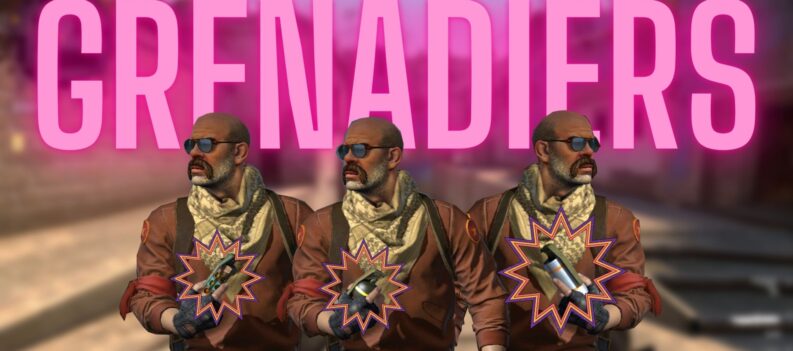We all know that Steam is one of the best places to go for a great all-round gaming experience. There’s a strong community, a huge range of games and even the option to make your own customisations. It comes as no surprise, then, that the platform is incredibly popular—with an estimated 125 million users worldwide. However, despite all of its success, there are still areas of Steam’s terms and conditions that leave users a little confused. It’s time to once and for all address the question many gamers have been asking: can you withdraw money from Steam?
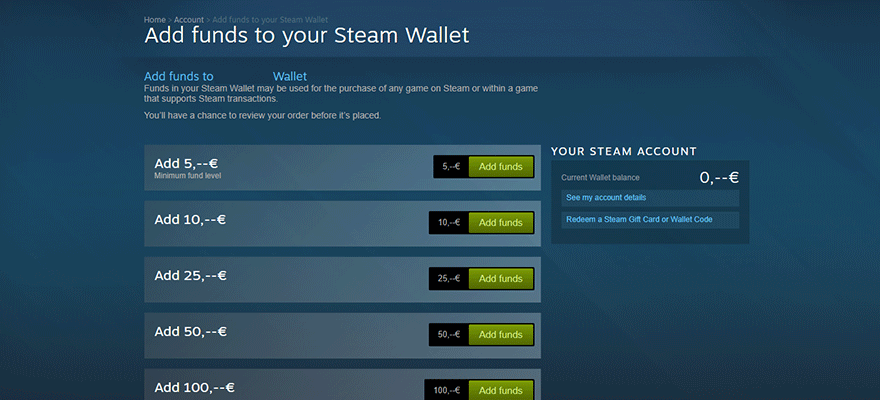
The short answer is no. But, as with many things on the internet, the short answer doesn’t really tell the whole story. There are things you can do to convert your Steam balance into actual money; you just have to decide if it is worth the risk. Let’s take a look at how this process works and what your options are…
How Steam Wallet Works
Your balance on Steam is stored in what is known as your Steam wallet. Funds can be deposited into this wallet using all major payment methods including credit cards, debit cards and PayPal. A full list of payment methods is available on the Steam website.
Alternatively, people can gift you what are known as Steam wallet codes—cards or receipts which can be purchased online or in store from a few major retailers. These codes can be entered into your account and then used to buy games, software, or any other items that catch your eye. The official channels for purchasing Steam-related goods are the Steam store and the Steam community market.
Basically, any money you deposit into your account or receive as a gift in the form of codes makes up your Steam balance. This balance is your Steam wallet. It should be treated like store credit, rather than cold hard cash. So, what happens if you want to withdraw some or all of this balance and spend it outside of Steam?
Can You Withdraw Money From Steam?
What Steam says
According to Steam’s terms and conditions, funds in your wallet are non-transferable and non-refundable. They certainly can’t be withdrawn as real money, because they “have no value outside Steam”. These funds are intended to be used to buy subscriptions or other Steam-related content only.
While this may sound rather strict, and could even be frustrating if your balance is on the large side, it does make sense. Imagine if people were able to deposit cash incrementally into their accounts, move it between accounts and withdraw it as cash—the potential for illegal activity like money laundering would be huge!
Now, we’re sure that most people asking if they can withdraw money from Steam do not have such unsavory intentions. For those of you that this applies to, there are some other options out there.
What the rest of the internet says
As withdrawing money from Steam is such a popular request from gamers, some sites have managed to find processes through which you can do so. Before we delve into them, though, be aware that these actions are not necessarily recommended. When acting outside of Steam, your funds are unlikely to be protected and Steam will not be able to help you if things go wrong. On the contrary, Steam may suspend your account if they suspect you are violating their established terms and conditions. If you’re happy to take the risk, there are a number of sites that may be of use.
OPSkins, for example, is a kind of eBay for gamers. It acts as a third-party platform that provides buyers and sellers with the opportunity to advertise and trade goods—skins, codes, games… etc. This means that if you find yourself with items or funds on Steam that you would rather have in real money, you can sell them (or purchase something to then sell) on these third-party sites. The important factor here is that OPSkins allows you to transfer funds from your OPSkins wallet into your bank account. Many of these sites will also allow you to move funds through PayPal or Bitcoin.
How You Can Use Your Steam Funds
If you’ve managed to rack up significant funds in your Steam wallet, there are many safe ways to make the most of your balance.
Trading
A useful and fun component of Steam is their trading section. You can find this in the community area. As you can guess from the name, it allows you to trade items with other users on your friend list. It’s pretty easy to add people to your list, and we’re talking about a huge community—so there are lots of goods available for trading.
Take note that Steam are pretty strict here too: you can only trade items, not funds. Steam even warns that if someone does offer funds as part of their trade offer, it is likely to be a scammer.
Gifting
You could also build up your social standing or generally be a nice person and spend your funds on gifts. When purchasing most things on Steam you have the option to ‘gift’ the item. As with trading, you can do this with anyone on your friends list. You can only gift new purchases, sadly. No gifting games you’ve just grown sick of!
Withdrawing Money From Steam Wallet
At the end of the day, it’s probably best to stick to Steam’s rules and accept that funds in your Steam wallet should not be viewed as real money that you can withdraw. It’s there to use in the Steam store or within the Steam community. To avoid frustration, we recommend that you are careful in terms of how much you deposit into your account in the first place. If a lot of your balance is actually the result of gifts from others, be grateful and make the most of it within Steam. You have plenty of things to spend it on!
If you’re determined to turn your Steam funds into money that you can withdraw, check out third party sites that claim make this possible. Always make sure you do your research and err on the side of caution before committing to any transactions. You’ve been warned!
We hope this has answered some of your burning questions and given you various options to mull over. Happy gaming—and spend those funds wisely!
Time needed: 23 hours.
Here’s how to withdraw money from steam in 3 easy steps
- Buy “easy to sell” skins
First you need to invest in skins you can sell on third party sites. Easy skins are Arcanes, Redlines and Assimov skins. They’re selling in high numbers because they are very popular.

- Create account on a third party site
There are multiple third party sites where you can sell you skins. One of them is Dmarket, another one is cs.deals and a third one is skinbay.com. You can choose whichever you would like.
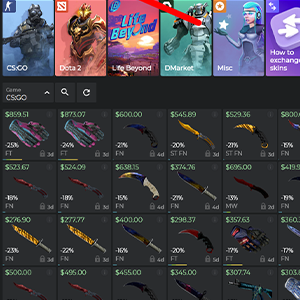
- Sell your skins
Put your skins on sale at one of these pages. You will sell them in approximately 24 hours from the time you put them live. The lower your askins price is, the faster you sell them. Be prepared to lose some money on them here.

- Withdraw your money to PayPal
This is the final step. Once your skins has sold you can easily withdraw your money to your PayPal account from any of the sites. It takes around 24 hours to process. You can withdraw with the following methods: VISA, WebMoney, QIWI or similar. See the full list here: https://dmarket.com/faq#withdrawFunds
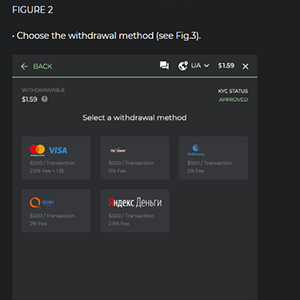
You need to use third party sites to sell your skins and then withdraw the money.
No, you can’t. You need to use something like OPskins to do this.
For the third time, no. Its not possible. Read our full article to get the solution.
If you want to cash out you need to do some kind of workaround. Try trading skins to OPSkins and then selling them.


 More Guides & Troubleshooting
More Guides & Troubleshooting