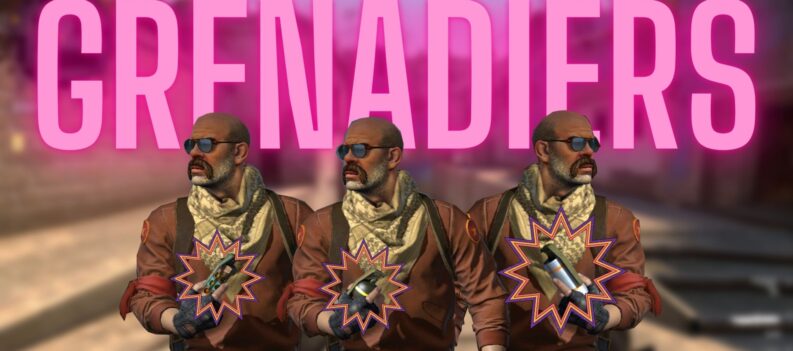Well, you may be a dedicated user of Google Chrome and want to know why does chrome use so much of RAM? All your answers lie in this blog. There’s no doubt in it that Google chrome is considered as the most popular web browser in the world, but it uses a large amount of computer memory called RAM. If you see the task manager of your computer, it would make you see a horrible number of memory oriented chrome processes running on the background. This is why chrome uses high RAM and this blog resolves this issue step by step:
Reason for Chrome to Use Ram
- When you use a computer, whatever you do online like watching YouTube videos or using web applications or extensions, every data is stored in the web browser.
- Google chrome can split every extension and tab in its working process so that when one element of it crashes, it does not bring down the full web page or your opened tabs. This makes easier for you to navigate but can arise high use of memory as chrome duplicate some tasks for every tab.
- A Few more things can also be found running behind everything. Chrome has the pre-rendering feature, it’s obvious to have high memory usage by it, but still, it can make your web pages load at faster rates. Various websites and extensions can also leak memory & it can cause high RAM usage over the period. The more tabs & extensions you are using, the higher the ram usage will be there.
From the above points, you may have just got an awareness of how chrome uses a lot of RAMs. It does so just because of your convenience of web browsing. Its human nature to use the internet fastly with so much of tabs and this results in a heavy amount of usage of GB’s of RAM.
What’s the Way to Control the Chrome’s Ram Usage?
To get rid of this issue, you can do is lower the chrome’s RAM usage or have more RAM for your computer. Increasing the ram of your computer is a cakewalk on a desktop computer, but it’s tricky to do it on a laptop (if it’s not an upgradeable one). If you stuck in this situation, you have to fall back on a different plan. Avoid using some programs to save more RAM.
- Check What Restricts RAM From Closing
To start, Open chrome & press shift + ESC. On Windows, go to window>task manager and this thing will open your chrome’s task manager that would give you an accurate look of how much memory every tab & extension is having. Click on top of the “memory” column for sorting them by highest RAM use to lowest.
When you do that, you will have an idea about where to start. You may need to close those email tabs or maybe that extension is not the right one. You can uninstall them from your browser by going to the extensions page of chrome.
- Use Memory Freeing Extensions
Of course, some of us just can’t survive with fewer than two dozen tabs. If that sounds nice to you, there are a few extensions that can help. Installing more extensions to curb your RAM usage may seem counterintuitive, but it can actually make a significant role in freeing memory. The Great Suspender is a very cool extension that suspends tabs after they’ve been inactive for a certain amount of time.
Why Does Chrome Use So Much Ram? Easy Solutions
If you are searching for easy solutions like above, keep on visiting the industry expert Kristoffer blog gpugames.com and get all the answers to your doubts regarding gaming world and technology.

 More Guides & Troubleshooting
More Guides & Troubleshooting